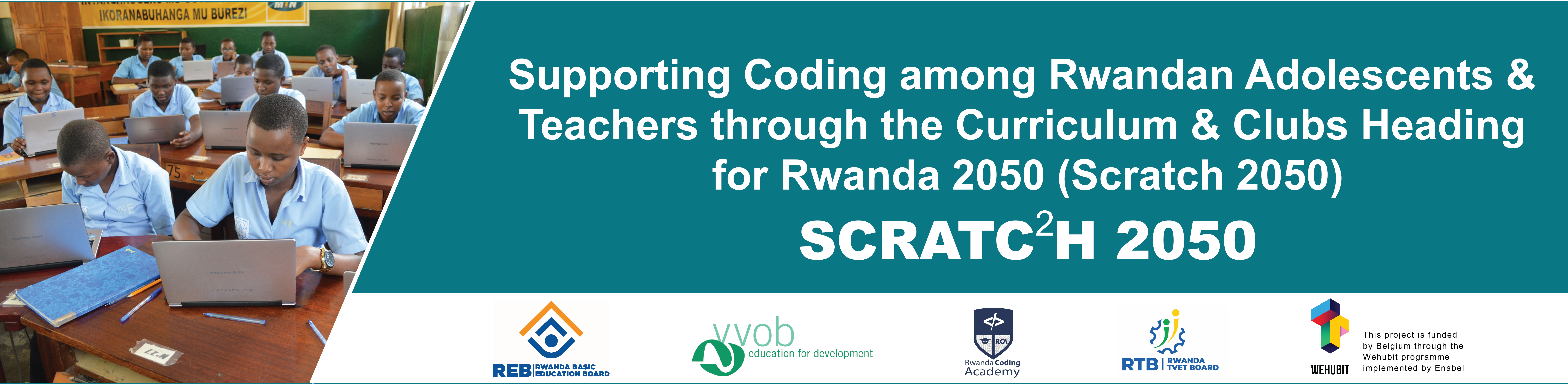Topic outline
Introduction
This course is for secondary Science, Technology, Engineering, and Mathematics (STEM) and ICT teachers who are interested to learn about Scratch and coding in general. It focuses on the competencies needed to integrate Scratch in STEM and ICT lessons and initiate after-school Scratch coding clubs in secondary schools. In these coding clubs, secondary school learners will learn about coding and Scratch in a social and fun way.
Scratch is being used by educators all around the world. From pre-primary to higher education and beyond, across subject areas, educators of all backgrounds and experiences are helping learners engage in creative computing with Scratch. Our goal is to help teachers connect, share, and learn from each other—and to help learners who are new to Scratch join the fun.
Overview of scratch: Importance of Coding, Getting started with Scratch
Scratch is defined as a visual programming language that allows students to create stories, animations, and some games. When students are new to the scratch program, it will help them to learn creative and critical thinking, reason analytically, and to work in a collaborative way. Scratch can be used both online and offline and is available for free download at http://scratch.mit.edu .
To install the latest version of scratch offline on your computer:
- Go to https://scratch.mit.edu/download.
- Choose the latest version of your Operating System.
- Click the download button and save it to your computer to download it.
- Run then install and follow the given steps.
Creating teacher account
A teacher account lets you take classes, add students, give content to your students, help and grade them.
To create an account, go to https://Scratch.mit.edu/educators/register. You will be asked to create a username and password.
Make sure that your username does not contain your name or personal information, like your school, location, or email address. Within the Scratch community, users are asked to not share personal information through their usernames. It is important that you and your students follow these guidelines. Accounts that do not respect these guidelines will be deleted.
Module 1 - Introduction to Scratch
Introduction
In this module, we give an overview of Scratch Studio elements. You will learn where to find the different building blocks to make Scratch code and discover the logic behind interlocking. We will also introduce operators, sequential execution of instructions, and multi-threading.
Module1: Introduction to scratch; learning outcomes and scratch interface Course pages and activities
- View
- View
- View
- View
- View
- View
- View
- View
- View
- View
- View
- View
- View
- View
- View
- View
- View
- View
- View
- View
- View
- View
- View
- View
- View
- View
- View
- View
- View
 End of Module Activity
End of Module Activity- Opened: Monday, 27 September 2021, 1:00 AMDue: Saturday, 20 November 2021, 1:59 AMMake a submission
- View
Module 1 discussions and project sharing
Module 2 - Motion and Direction in an XY coordinates system
Introduction
- View
Course pages and activities
- View
- View
- View
- View
- View
- View
- View
- View
- View
- View
- View
- View
 End of Module Activity
End of Module Activity- Opened: Sunday, 26 September 2021, 1:00 AMDue: Friday, 19 November 2021, 2:00 AMMake a submission
Module discussions and project sharing
Module 3 - Creating storeis and animations in Scratch Part 1
- View
Introduction
In this module, you will learn about storytelling using computer design activities. You will work together and build on the creative work of each other. You will get familiar with concepts introduced in module 1 regarding the use of many sprites in the same scene, namely events management, parallelism, concurrency, and iteration. The module begins with code conversation and then combines the characters' conversation and their animation within the backdrops in a larger story project. You will learn how to work with different sprites, animate them in different backdrops and manage the timing of different events.
Module 3: Working with different sprites Course pages and activities
- View
- View
- View
- View
- View
- View
- View
- View
- View
- View
 End of Module Activity
End of Module Activity- Opened: Saturday, 2 October 2021, 1:00 AMDue: Friday, 19 November 2021, 2:00 AMMake a submission
Module discussions and project sharing
Module 4 - Creating stories and animations in Scratch Part II
Introduction
- View
Course pages and activities
Sensing blocks are light blue in color and are used to detect different factors of a project. Sensing blocks are one of the eight categories of Scratch blocks. Sensing block is used to sense when a certain event is happening and display any other instruction. For example, it would make a sprite say “You’re touching the edge” when the sprite touches the edge.
- View
- View
- View
- View
- View
- View
- View
- View
- View
- View
- View
- View
- View
- View
- View
- View
- View
- View
- View
- View
- View
- View
- View
- View
- View
- View
 End of Module Activity
End of Module Activity- Opened: Sunday, 3 October 2021, 1:00 AMDue: Friday, 19 November 2021, 2:00 AMMake a submission
Module discussions and project sharing
Module 5 - Polygons and flowers
Introduction
- View
Course pages and activities
- View
- View
- View
- View
- View
- View
- View
- View
- View
- View
- View
- View
 End of Module Activity
End of Module Activity- Opened: Saturday, 9 October 2021, 1:00 AMDue: Friday, 19 November 2021, 2:00 AMMake a submission
Module discussions and project sharing
Module 6 - Scratch games Part 1
Introduction
- View
Course pages and activities
- View
2. Variables
- View
- View
- View
- View
- View
- View
- View
- View
- View
- View
- View
- View
- View
 End of Module Activity
End of Module Activity- Opened: Saturday, 23 October 2021, 1:00 AMDue: Friday, 19 November 2021, 2:00 AMMake a submission
Module discussions and project sharing
Module 7 - Scratch games part 2
Introduction
- View
Course pages and activities
- View
- View
- View
- View
- View
- View
- View
 Scratch 2050 Hackathon
Scratch 2050 Hackathon - Opened: Sunday, 14 November 2021, 2:00 AMDue: Friday, 19 November 2021, 2:00 AMMake a submission
 Students Hackathon Competition 2021
Students Hackathon Competition 2021- View
- Opened: Monday, 29 November 2021, 2:00 AMDue: Wednesday, 1 December 2021, 2:00 AMView Make a submission
- Opened: Monday, 1 November 2021, 2:00 AMDue: Monday, 8 November 2021, 2:00 AMView Make a submission
- Opened: Wednesday, 8 December 2021, 2:00 AMDue: Monday, 13 December 2021, 2:00 AMView Make a submission
- Opened: Monday, 13 December 2021, 2:00 AMDue: Saturday, 18 December 2021, 2:00 AMView Make a submission
 Students Hackathon Competition 2022
Students Hackathon Competition 2022- Opened: Tuesday, 19 April 2022, 1:00 AMDue: Friday, 6 May 2022, 2:00 AMView Make a submission
- Opened: Saturday, 7 May 2022, 1:00 AMDue: Wednesday, 18 May 2022, 1:00 PMView Make a submission
- Opened: Friday, 13 May 2022, 1:00 AMDue: Wednesday, 18 May 2022, 2:00 AMView Make a submission
- Opened: Sunday, 22 May 2022, 1:00 AMDue: Monday, 23 May 2022, 2:00 AMView Make a submission
Module 8 - Pedagogical Insights
- View
Preparing to start your coding club
- View
- View
- View
- View
- View
Module 9 - Gender and Inclusiveness in STEM Education
- View
- View
- View
- View
- View
- View