Topic outline
Course Introduction
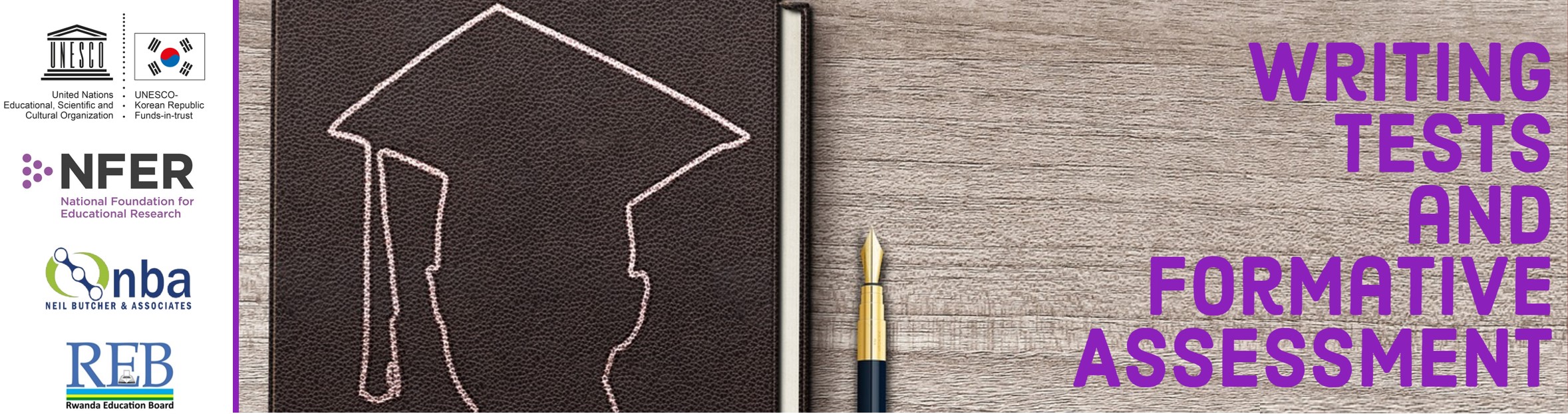
Click on the link below to view the programme for this week.
During this course you will learn how to add your assessments to the online platform. You will be provided with a physical manual however, if you would like a electronic copy click on the link below to access the manual.
Assessment Presentations (draft)
This document lists the criteria which your test should meet.
- Link to creative commons site (to find images)
Workshop Pre-Test
Before we get started, it's good to take a couple of minutes to determine your current skills and knowledge when it comes to writing good assessments and adding them to an online platform. At the end of the week you will do a similar test to see how much you've progressed.
Click on the link below to access your quiz:
Day 1


Session Outcomes
By the end of this session you will be able to:
- Understand the aims and benefits of the project for teaching and learning and pupil progress.
- Evaluate your current knowledge and practice in assessment.
- Understand the principles of formative and summative assessment and the differences between them.

Formative Assessment Quiz
How much do you know about Formative Assessment? Click on the link below to take a quick quiz.

Assessment Writing Template
In this session you will be writing your own assessments using an assessment writing template.
Click on the link below to download the template. (The document will download automatically and appear at the bottom left of your screen)


Session Outcomes
By the end of this session you will be able to:
- Access the REB Moodle platform using your own username and password
- Access the workshop materials and activities as well as your own empty course shell on the REB Moodle platform

Lesson Information
Watch the video below to refresh your memory on how to log in to Moodle, access your workshop materials and find the area where you will be creating your eAssessment.

At the end of each day, we'll take some time to reflect on the information and skills covered during the day. You will be asked to share two things that you learnt today and one thing that you would to know more about.
Day 2


Session Outcomes
By the end of this session you will be able to:
- Understand how to write questions that relate to units in the S4 curriculum
- Understand how to write competence-based items
- Understand the principles of writing effective closed questions
- Apply understanding by drafting closed items on paper

Lesson Information
[INSERT LESSON PPT HERE]


Session Outcomes
By the end of this session you will be able to:
- Write closed questions using the Moodle assessment tools: multiple choice, drag and drop and missing word

Lesson Information
This is a practical session. You facilitator will demonstrate how to add different question types in Moodle. You will then be given the opportunity to add your own questions to Moodle. Use your Moodle User Guide to help you if you get stuck.
Watch the video below for a quick introduction to creating quizzes in Moodle:
Day 3


Session Outcomes
By the end of this session you will be able to:
- Understand and apply item quality principles (validity, reliability, level of demand)
- Understand and practice writing open questions and marking guides (short and long responses; point based marking guides)
- Apply understanding by drafting open items and marking guides on paper


Session Outcomes
By the end of this session you will be able to:
- Write open questions and rubrics using the Moodle essay/paragraph tool
- Develop appropriate marking rubrics and create them in Moodle

Lesson Information
This is a practical session. You facilitator will demonstrate how to add different question types in Moodle. You will then be given the opportunity to add your own questions to Moodle. Use your Moodle User Guide to help you if you get stuck.
Day 4


Session Outcomes
By the end of this session you will be able to:
- Understand how to produce a coherent test (including coverage of unit, variety, incline of difficulty, connection to curriculum)
- Describe and conduct Quality Assurance procedures and peer review


Session Outcomes
By the end of this session you will be able to:
- Review questions so far
- Identify gaps in curriculum coverage
- Plan for test writing

Lesson Information
Yesterday we looked at open questions and how to design them in the LMS (Moodle). In this session we want to demonstrate how to mark them on the platform and demonstrate how Moodle organises the grades.
Access the essay quiz below and write a paragraph on the topic, 'Can e-assessment work in Rwanda?'
Once everyone has submitted their paragraph the facilitator will demonstrate how to access the class essays, mark them and check on indivudual student grades.
Watch the video below for information on accessing the gradebook in Moodle:
Day 5


Session Outcomes
By the end of this session you will be able to:
- Understand and apply item quality principles (validity, reliability, level of demand)
- Understand and practice writing open questions and marking guides (short and long responses; point based marking guides)
- Apply understanding by drafting open items and marking guides on paper

Lesson Information
[INSERT LESSON PPT HERE]
Workshop Post Test
By now, you've had lots of practice with writing good tests and formative assessments. You should also have the skills to add these to the REB online platform. To see how far you have come in terms of your skills and knowledge complete your post-test quiz below.
Click on the link below to access your quiz:
Post Pilot Participant Survey
Well done on piloting the eAssessments with the students at your school. To get your completion certificate for this course you must first complete the Post Pilot Participant Survey. Once you have completed this survey you will be able to download your completion certificate.
Click on the link below to access the Post Pilot Participant Survey:
