Topic outline
ICT & Physical Environment
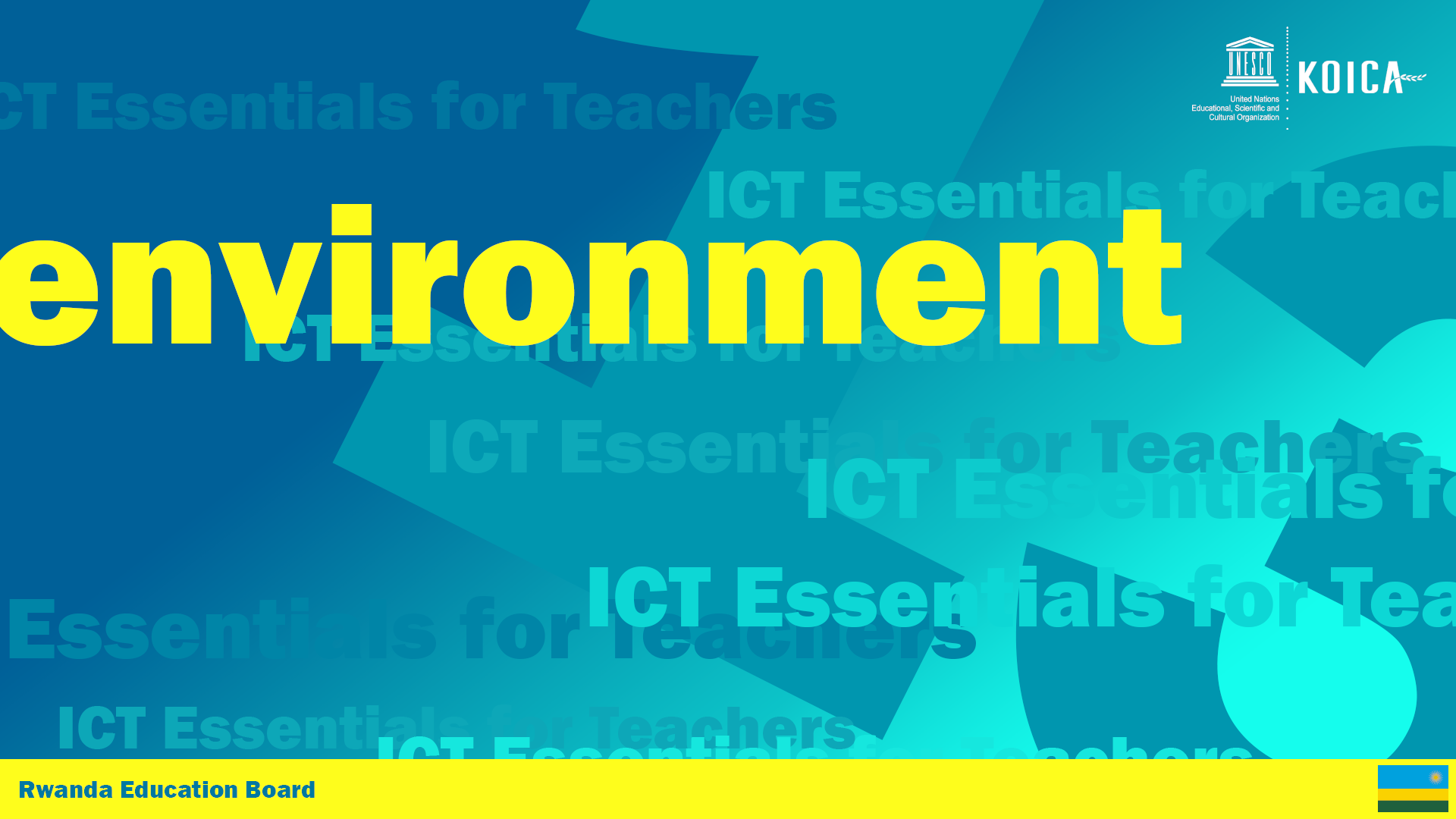

Integrate the use of a computer laboratory into ongoing teacher activities and manage the use of supplementary ICT resources with individuals and small groups of students in the regular classroom so as to not disrupt the other instructional activities in the class.
Learning Objective:
- Identify and understand different ways to organize ICT in the school, both laboratory and classroom.
 4 hours
4 hours

This unit is to be completed online. It will occur after the ICT Essentials workshop is completed. The unit is 5 notional hours but will be facilitated over a week.
Introduction

Click on the video below to watch a quick introduction to ICT Essentials Unit 13: ICT & Physical Environment.

When properly used, a networked computer lab can provide an effective foundation for developing Information and Communication Technology (ICT) capabilities. It is cost effective and offers learning opportunities that cannot be mirrored by a less well-equipped spaces. As schools obtain more technology, the question about how to use computers effectively rarely precedes the question of where to locate them: in the classroom or in the computer lab. The two questions are essential to each other. In this unit we will focus specifically on the advantages and disadvantages of using a computer laboratory, and computers in the classroom and mobiles in the community.
Pros and cons of ICT in a laboratory
 60 minutes
60 minutes

Some schools go with a computer laboratory as a way to offer both access and security for such an important investment. However, this setup does not suit all teaching methodologies. So what are the pros and cons of school computer labs? And what is the optimal layout for such labs? Let us investigate.

In the articles below you will read both praise for computer labs and others quite negative. Teachers will discuss in a forum whether they have a lab at school, are planning to create one or have decided not go this route. The first assignment is to draw a scale diagram of a room in the school that could serve as a lab and how it could be set up best to serve the school needs.
Click on the links below to read the articles:
Managing ICT in the Laboratory environment URL
Computer labs vs classroom integration of computers File
Pros and Cons of ICT in a laboratory URL
Click on the forum icon below to begin your discussion around introducing computer labs at schools. Your facilitator will be moderating this discussion.
Forum discussion: Computer labs or Smart Classrooms at schools
Pros and cons of ICT in a classroom
 60 minutes
60 minutes

The nice thing about computers in the classroom is that you don't need to allocate access to ICT to everyone. Groups of students can use a computer as a tool while others use different resources. The focus is not on the technology but rather on the learning. Let us investigate the pros and cons of computers in the classroom.

Below you will see several articles providing advice on how to best to use ICT in a classroom. The articles will help you as you complete the assignment for this unit.
Click on the links below to read the articles:
Managing ICT in the Classroom environment URL
Classroom Management & ICT File
Classroom Management of Resources and ICT Access File
One Computer Classroom: Issues URL
Management of ICT in Classroom URL
Click on the forum icon below to begin your discussion around the articles you have just read.
Forum discussion: How to best use ICT in a classroom
Using mobiles for learning
 60 minutes
60 minutes

Mobiles are everywhere! More and moe students have access to them and some even have smart phones. How can we use these in our teaching and learning? Let us investigate.

In this activity, you will be asked to read online articles that identify the pros and cons of using mobile phones for learning. You will then have the opportunity to discuss the issues arising out of the articles within a forum.
Click on the links below to read the articles:
Advantages and Disadvantages of M-LearningURL
Pros and cons of mobiles at schoolURL
Smartphones: the pros and cons of mobile technologies in the classroom URL
Access the forum below and discuss how you could use student mobiles to support learning in your subject or gradeMobiles for learning Forum
Portfolio Assignment
 60 minutes
60 minutes

Read the instructions below to complete your assignment for this unit:
Create a presentation aimed at the school management of your school that outlines the following issues;
- How to layout a computer room in your school. How many computers and in what configuration? Include diagrams.
- What computer access should be organised for classrooms. How many computers and how might these be used in a typical lesson?
- Why cell phones should be incorporated into teaching and learning. Describe a lesson where mobiles add value.
Use the assignment submission tool below to upload your presentation.
Attribution

The following Open Education Resources (OER) were consulted and/or adapted to create this unit.
- COL/Guyana. (2012). TL Module 4, Unit 1: ICT in the laboratory. CC BY. Available online at: http://colccti.colfinder.org/sites/default/files/guyana/pages/TL/Module04/Unit01/01.html
- COL/Guyana. (2012). TL Module 4, Unit 2: ICT in the Classroom. CC BY. Available online at: http://colccti.colfinder.org/sites/default/files/guyana/pages/TL/Module04/Unit02/01.html
Open License

All material in this ICT Essentials for Teachers Course unit is licensed by the Ministry of Education, Rwanda under a Creative Commons Attribution-ShareAlike 4.0 International License.
