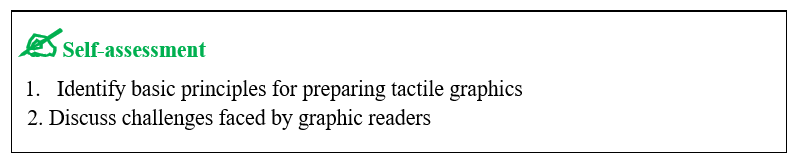Topic 5.2: Tactile graphics
Tactile graphics are also referred to as hepatic sensory modality. It gives information and communicates visual images which accompany Braille text through touch. Thus, we are able to convey the content in maps, charts, diagrams, images and building layouts or geometric figures. Tactile graphics utilize raised lines and patterns on paper or plastic. The raised surfaces include lines, shapes, and multiple textures to communicate printed visuals, such as maps, diagrams, graphs, drawings, charts, and pictures. In the same way, individuals who are blind or visually impaired use their fingers to read by feeling Braille dots that form words (Otto & Poppe, 1994).
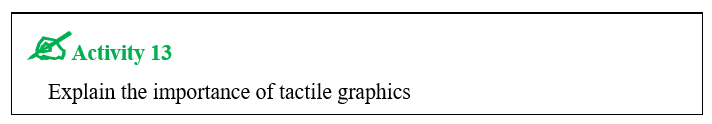
5.2.1 Basic Principles for Preparing Tactile Graphics
Spence and Osterhaus (1997) highlighted seven basic principles for preparing tactile graphics:
- Make the tactile graphic as clear as possible. Information should be presented in a clear, concise manner for the student.
- Know the important facts to be kept in mind when creating the graphic.
- Ensure that geometric shapes or Braille signs used illustrate the concept.
- Omit unnecessary parts of the diagram.
- Keep in mind the level of knowledge, skill, and age of the reader.
- Determine if the shapes, textures and total form convey the concept.
- Remember to keep the graphic simple; otherwise, it becomes useless.
- While Editing or proofreading the graphic, be guided by your fingers and not by your eyes, before showing it to a student. Be careful if someone tells you that your graphic is "pretty" or "beautiful", as this may be a warning sign that your student may not be able to understand it at all.
Using a vertical approach to feel every aspect of the tactile graphic can cover more area quickly with fewer sweeps and overlapping. Horizontal or circular search patterns are other ways that a person can use to explore a tactile graphic. Whichever method a person chooses should ensure that information is not missed.
5.2.2 Importance of tactile graphics in teaching and learning
An inclusive teaching and learning environment needs the use of tactile graphics. Tactile graphics are vital for the inclusion of persons with visual difficulties in daily activities, including education, employment, travel, performance of household chores, and many other areas. Visual cues are often inaccessible to people who have visual challenges such as blindness or low vision. Hence, these people get excluded from educational, practical, cultural, and recreational activities and information. Below we will explain why it is important to use tactile graphics in teaching and learning activities (Otto and Poppe, (1994).
1. Children with visual difficulties need to get access to visual information in a format they can understand at the same time as their sighted counterparts.
2. A lot of information is given graphically to sighted children and adults. People with visual difficulties need to be able to know how to use tactile graphics in order to be able to access, understand and use the information that is visually available to other people.
3. When students are introduced to tactile graphics over time, they are able to develop skills in areas such as spatial orientation, as well as how to find and use keys, and how to systematically search the graphic for information.
4. It is important that a child with visual difficulties learn how to use tactile graphics at the same time as they are learning Braille. This is because doing so helps students with visual difficulties develop skill levels similar to their sighted peers.
5. Being able to use tactile graphics enables students with visual difficulties to read graphics that will be required for the understanding of concepts such as diagrams, graphs, and maps. Students are also able to participate in standardized testing exercises.
5.2.3 Challenges in Designing and Making Tactile Graphics
1. Sometimes tactile graphic readers and producers do not receive satisfactory instruction, experience, and materials needed to design and produce objects with high-quality standards
2. Tactile Graphics are not exact duplicate copies of the original printed images. Rather, they are representations that have been adapted for the sense of touch.
3. Tactile graphics generally become more difficult to interpret and create confusion as the image and subject matter become more complex. As a result, many printed maps, graphs, and diagrams must be reduced to their most essential information in order to be understood.
4. There are times when an image contains a lot of more information that can fit on one graphic page. In such cases, the image is simplified so as to try and keep the most important elements of the graphic. Thus, producing graphic materials for some subjects, such as scientific matter, can be more challenging (Sheppard and Aldrich, 2000).
In summary, when making a tactile graphic, always ensure that it conveys the required information in the most efficient and understandable way possible. To make the graphic more user-friendly, remove all unnecessary decorative elements and reduce the image to only relevant and meaningful information.